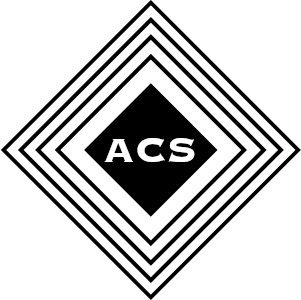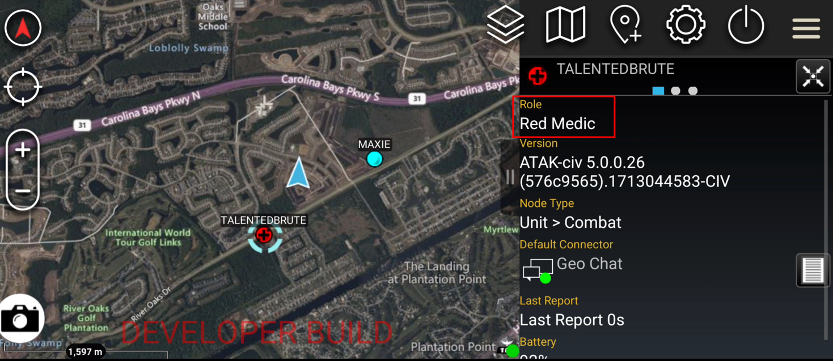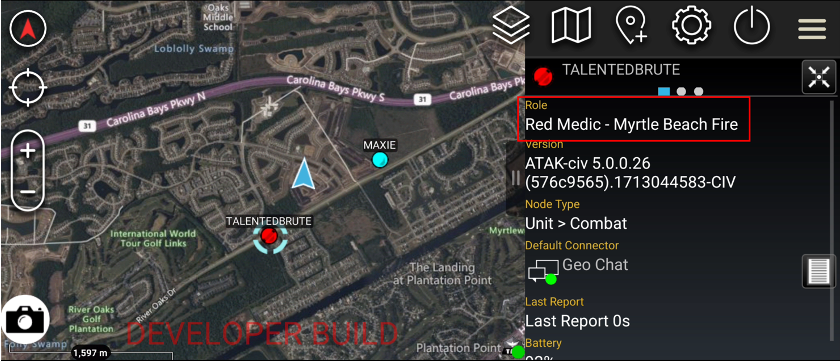Public Safety ATAK Plugin
Client Problem:
While ATAK excels in situational awareness, it falls short in meeting the specific needs of Public Safety. Originally designed for military use, its built-in roles and team structures are not well-suited for Public Safety operations.
ACS Solution:
Adeptus Cyber Solutions has engaged with a group of ATAK advocates in Public Safety to understand the limitations of the current system. Listening to their feedback, we have developed the Public Safety Plugin for ATAK. This plugin empowers users to create custom roles and teams as well as add new information about the user/EUD, making ATAK an even more powerful tool in their toolkit.
What does the Public Safety Plugin do?
While the Public Safety Plugin is a plugin to ATAK, it only provides settings to help augment to capabilities of ATAK.
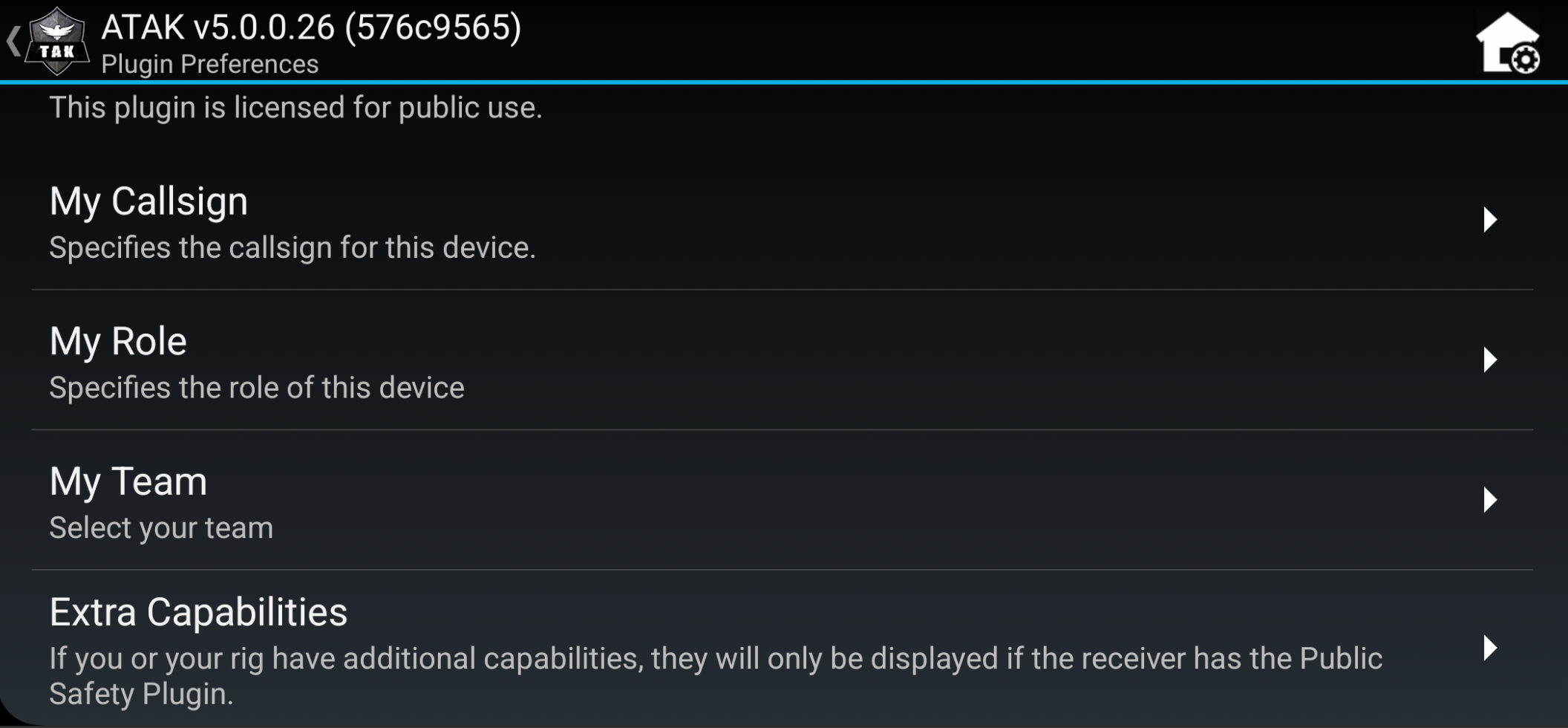
Key Features:
- Custom Roles
- The Public Safety Plugin comes with a default set of roles that are geared towards its users such as Team Lead, SWAT, Medic, K9, Fire Engine, Ladder, Rescue, Ambulance, etc. The power comes from the users ability to change the list to fit their organization’s needs.
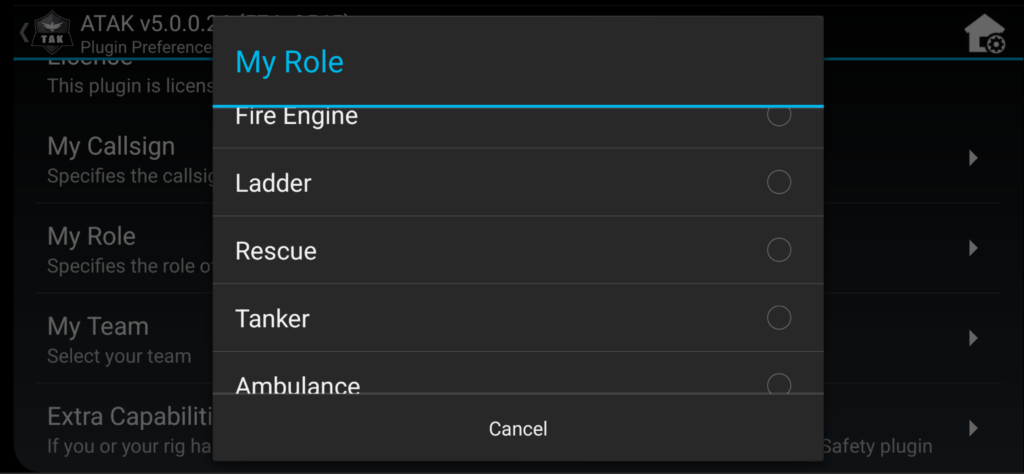
- Custom Teams
- Teams are vital to communication. Knowing who belongs to which team/organization quickly during the time of a crisis is vital. The Public Safety Plugin allows the user to define a meaningful team name, i.e. Myrtle Beach Police, and define a color for that team, i.e. blue. Now when you pull up a contact in ATAK you can see not only their color, but also to which organization they belong.
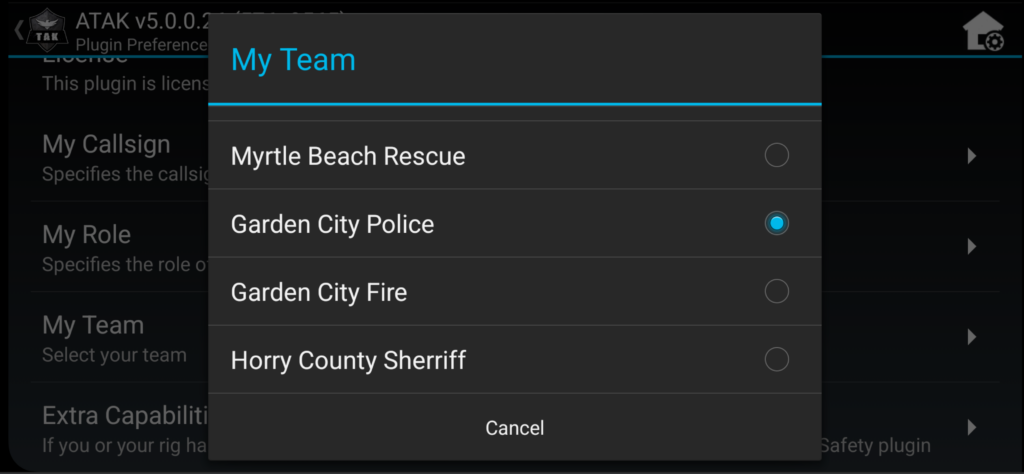
- Additional Capabilities
- This feature of the Public Safety Plugin allows users to add extra information about themselves or the equipment. For example, you have the ATAK EUD mounted in a Fire Engine and so the EUD’s role would be Fire Engine. This Fire Engine has Advanced Life Saving capabilities and this information can be vital during an emergency. The plugin allows the users to define additional capabilities and assign them to the EUD. So, when someone in the field needs to know where the closest Advanced Life Saving vehicle is, they can find it quickly.
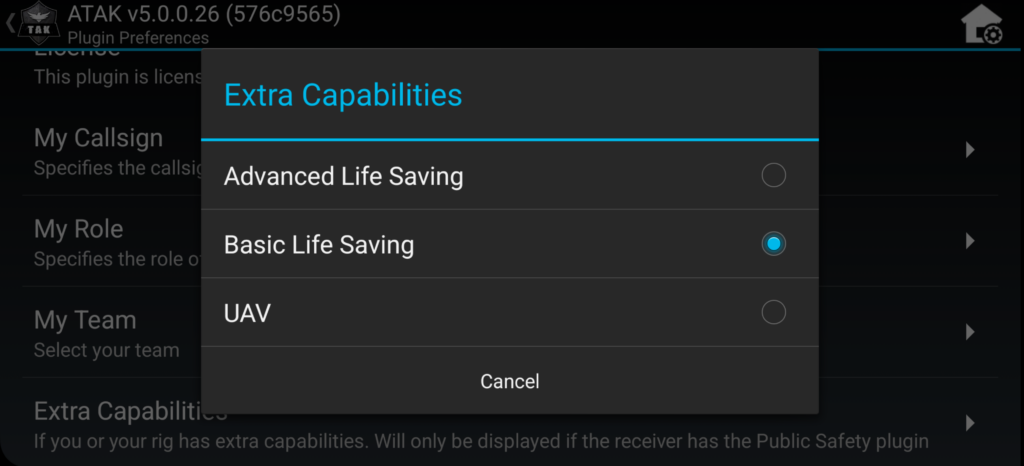
How does the Public Safety Plugin enhance the overall user experience?
Here, you can see the selected contact’s role and team. With the Public Safety Plugin, you can now see they are a Medic from Myrtle Beach Fire and their team color is Red.
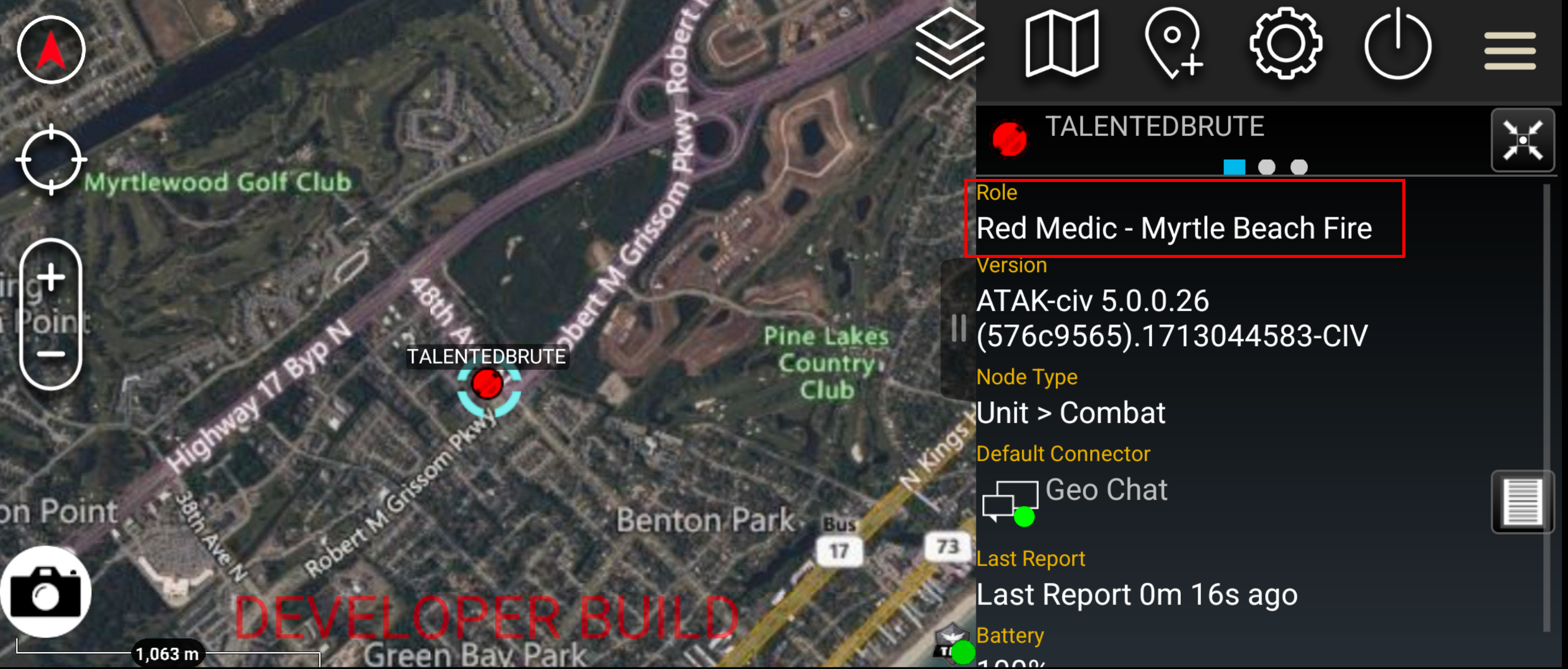
Here we can see the extra capabilities of this unit.
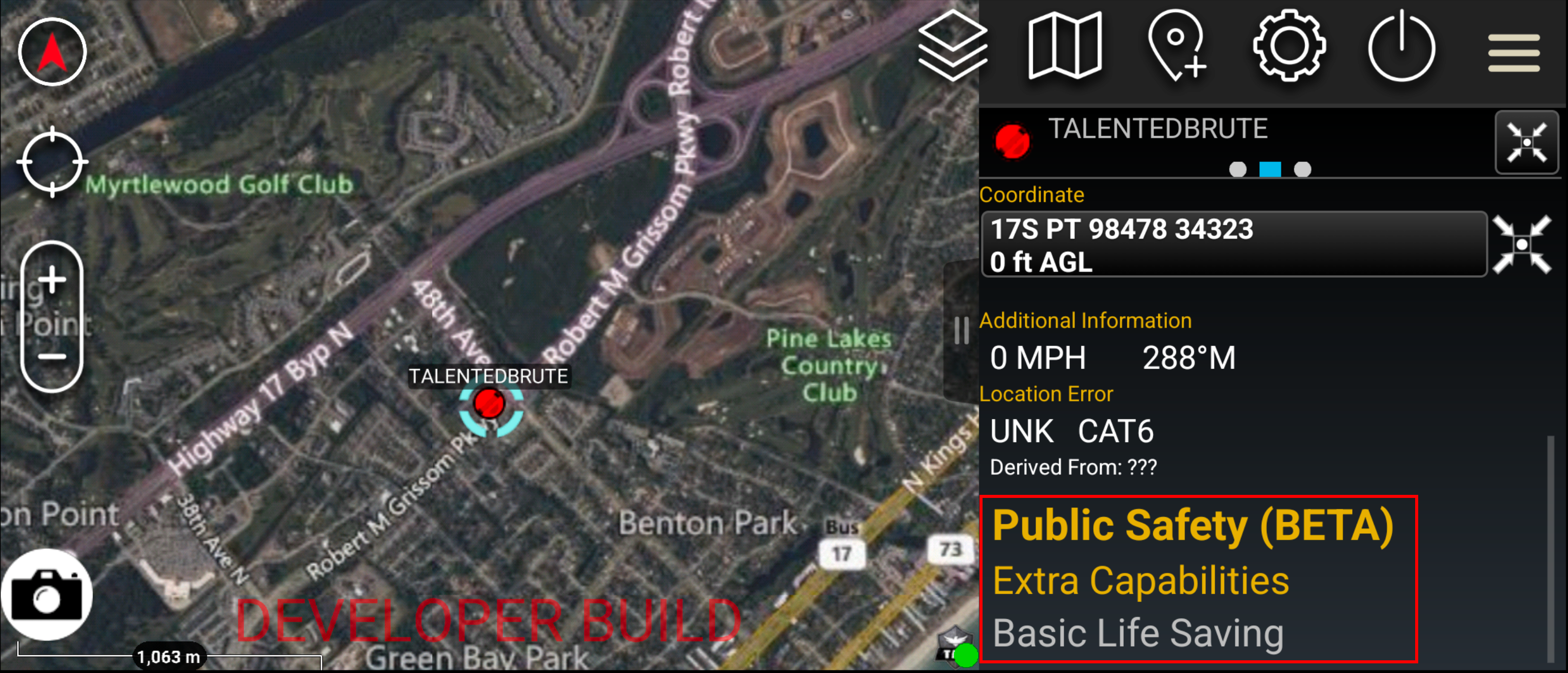
How does the Public Safety Plugin information look on a TAK Server?
The screenshot below is from a GOTS TAK Server client dashboard. Notice how the first connected device, without the Public Safety Plugin, simply shows up as a “Team Member.” In contrast, the next two devices, equipped with the Public Safety Plugin, clearly display their role and organization. This illustrates the enhanced clarity and functionality our plugin brings to Public Safety operations.
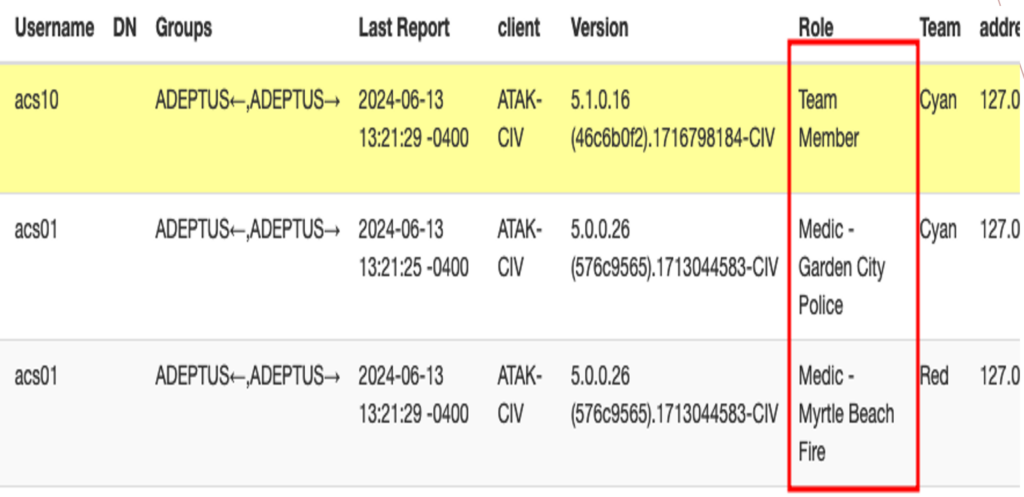
Want to learn more about how Adeptus Cyber Solutions, LLC is helping public safety? Contact us to find out more!